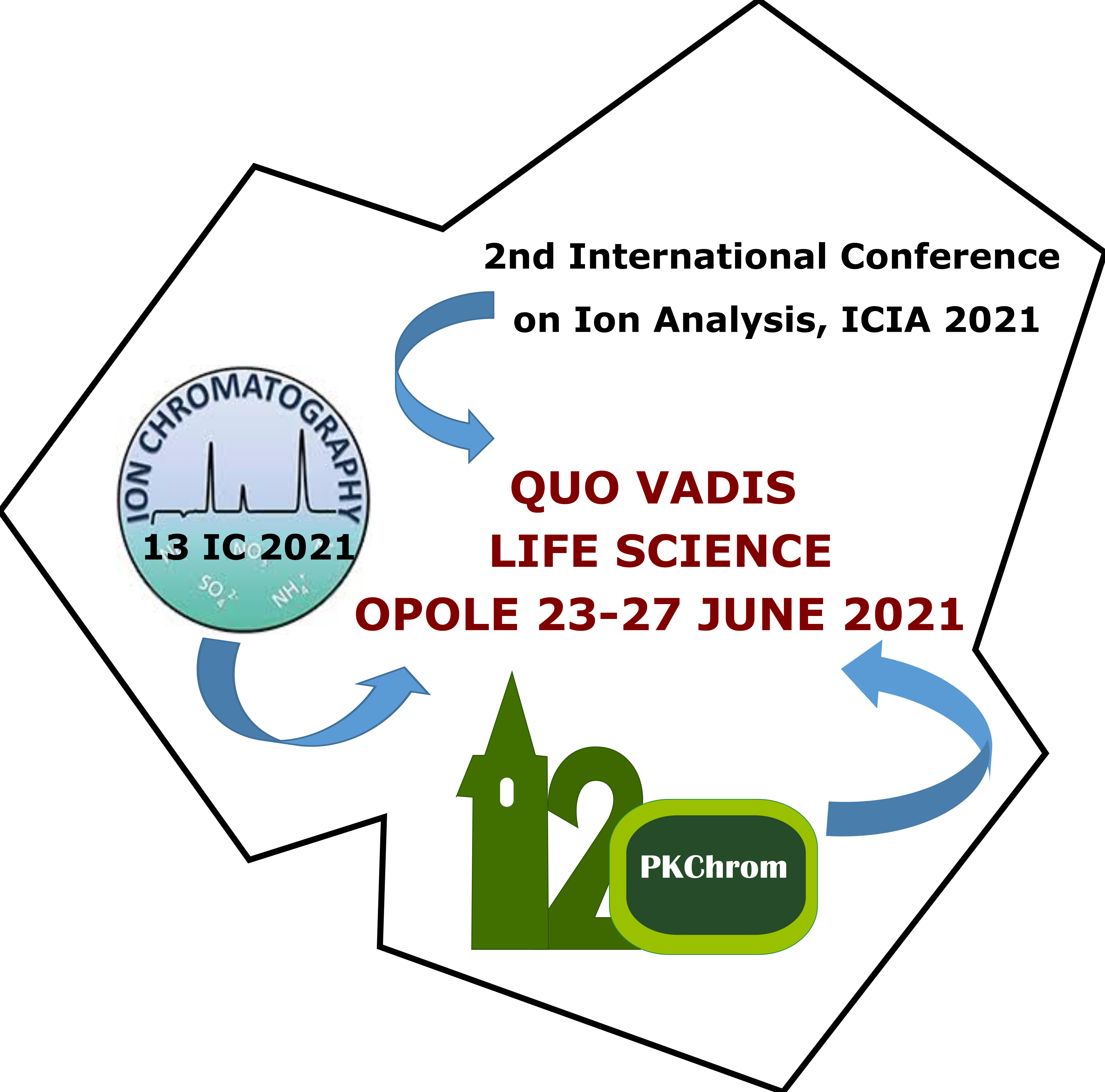Dear Participants,
Here is a link to online connection instructions for speakers – Guide for online speaker
To ensure a connection, please follow a few rules:
– If possible, please use the Google Chrome browser (vMix works best with it).
– Please use headphones with a microphone.
– If possible, please connect your computer to the network using an internet cable via Ethernet. The minimum parameters for proper connection is 1000 kbps. Internet speed can be checked using dedicated websites. Enter speed test in the search engine and find the website that does this in your country.
– Please check if your computer has any microphone or camera block with unknown websites. If yes then you need to remove such a blockade. Such blocks may be caused by networks to which the computer is connected. In such case, you need to ask your network administrator to release it.